In today’s digital age, a website is essential for businesses and individuals. However, many people often need to pay more attention to the importance of properly naming, optimising, and strategically using images on their website.
In this article, we’ll discuss why giving images on your website a proper name, using alt text, resizing images properly, compressing images, using responsive images, and using images strategically is crucial for the success of your website.
The importance of proper image naming
When you upload an image to your website, giving it a proper name describing the image is essential. Unfortunately, many people make the mistake of using generic names like “image001.jpg” or “photo1.png.” However, these names don’t tell search engines or users anything about the image’s content, making it harder for them to find what they’re looking for.
For example, if you have an e-commerce website selling shoes and upload an image of a pair of running shoes, naming the image “running-shoes.jpg” instead of “IMG1234.jpg” provides search engines with more information about the image. This can help your website rank higher in search results when someone searches for “running shoes,” potentially bringing more traffic and customers to your website.
Correctly naming your images is also beneficial for accessibility purposes. For example, if someone is using a screen reader, they rely on descriptive text to understand the content of an image. Giving your images a descriptive name makes your website more accessible to people with disabilities. This can improve your website’s user experience and help you reach a wider audience.
The importance of alt text
Alternative (Alt) text is an attribute that describes an image. It’s displayed when the image can’t be loaded or when a user hovers over it with their mouse. Alt text is crucial for accessibility, as it allows people using screen readers to understand the content of an image.
However, alt text is also essential for search engine optimisation (SEO). Search engines like Google use alt text to understand the content of an image, which can help your website rank higher in search results. By including descriptive alt text, you’re providing more context to search engines, which can improve your website’s visibility and traffic.
For example, if you have an image of a cat on your website, adding alt text like “cute tabby cat playing with a ball of yarn” provides more information to search engines about the image. This can help your website rank higher in search results when someone searches for “cute cats” or “tabby cats playing,” potentially bringing more traffic and potential customers to your website.
The importance of resizing images properly
Large images can significantly impact your website’s loading time, negatively affecting user experience. Slow-loading websites can lead to higher bounce rates and lower engagement rates, hurting your website’s overall performance.
To avoid this, resizing your images properly before uploading them to your website is essential. Resizing images reduces the file size and ensures that the image fits within the design of your website. This can help improve your website’s loading time and user experience, leading to higher engagement rates and more conversions.
Compressing images
Compressing images is another important aspect of optimising images on your website. When you compress an image, you reduce its file size without compromising its quality. This can significantly improve your website’s loading time and overall performance.
There are several ways to compress images, including using online tools, image editing software, or plugins. Consider using a content delivery network (CDN), which can automatically compress your images as they’re served to your users.
Using responsive images
Responsive images are images that adapt to different screen sizes and resolutions. This is important because users may view your website on other devices, including desktops, laptops, tablets, and smartphones. Responsive images can ensure your images look great on all devices and improve your website’s overall user experience.
There are several ways to implement responsive images, including using CSS, HTML, or plugins. Consider using a responsive image service that automatically generates and serves responsive images based on the user’s device.
Using images strategically
To use images strategically on your website, it’s essential to consider their placement and context within your content. For example, use images to break up long blocks of text, highlight important points, or illustrate complex concepts to explain with words alone. Additionally, consider the style and tone of your images, making sure they align with your brand and message. Using consistent style and colour palettes for your images can also enhance brand recognition. Finally, avoid using too many images or overwhelming your audience with visual clutter. Instead, use images sparingly and ensure they add value to your content.
For inspiration on how to use images strategically, check out websites known for their strong use of visuals, such as Apple, Nike, or National Geographic.
Regularly removing outdated images
It’s not just about adding new images to your website – it’s also important to regularly review and remove old images that are no longer relevant. Keeping outdated or irrelevant images on your website can not only clutter your website and make it harder for users to find what they need, but it can also negatively impact your website’s loading time and performance. Regularly reviewing and removing old images can keep your website streamlined, up-to-date, and running smoothly for optimal user experience.
Tools and resources
In addition to the tips discussed above, several tools and resources are available to help you optimise and strategise your use of images on your website.
Here are a few examples:
Google’s PageSpeed Insights: This free tool analyses your website’s performance and provides suggestions for improving your website’s loading time, including optimising images.
TinyPNG: This online tool compresses PNG and JPEG images without losing quality, reducing their file size for faster loading times.
ImageOptim: a free, open-source software application designed to optimise images for the web. It can compress image files to reduce their file size without sacrificing image quality.
WP Smush Pro – #1 WordPress Image Optimisation Plugin (wpmudev.com): Optimises images on a website by compressing, resizing, and optimising them for web use.
Canva: This graphic design tool provides templates and resources for creating high-quality images for your website.
Unsplash: This website provides free high-quality stock photos that you can use on your website.
Image SEO tool: This tool helps you optimise your images for SEO by generating alt text and image titles
These tools and resources ensure that your website’s images are optimised for performance, accessibility, and SEO. Remember, images are essential to your website’s content, so take the time to properly name, optimise, and strategically use them to improve your website’s overall performance and user experience.

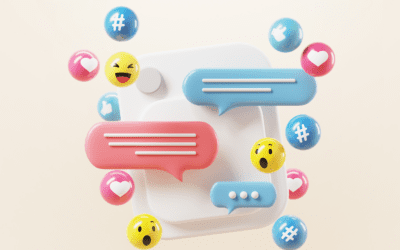


0 Comments